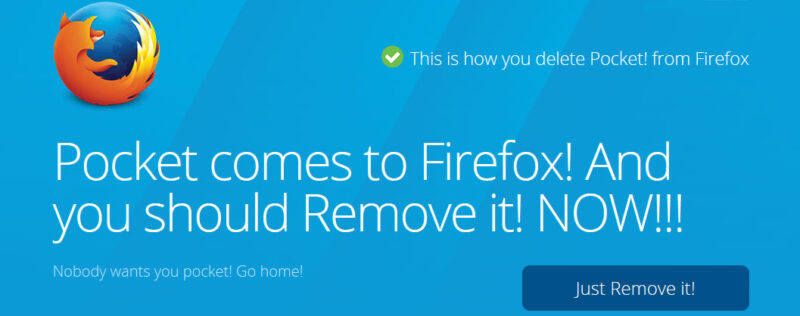How to remove pocket from Firefox, another service that probably wants to know everything about you for some reason.
Don’t get scared Pocket is not enabled by default in Firefox, but in case you absolutely want to get rid of it here is how to do it.
Remove it from the toolbar.
- Click customize Menu and Toolbar
- Drag Pocket icon into the additional features panel
Disable it from configurations
By following these steps you acknowledge that you might void your Firefox warranty and you assume full responsibility for your actions. Changing these advanced settings can be harmful to the stability, security, and performance of Firefox. You should only continue if you are sure of what you are doing.
- Type
about:configin your browser - Search for “pocket”
- Turn all “true” values to false by clicking them
- Restart Firefox
Here are the steps in screenshots
Remove it from the toolbar.
1. Click customize toolbar
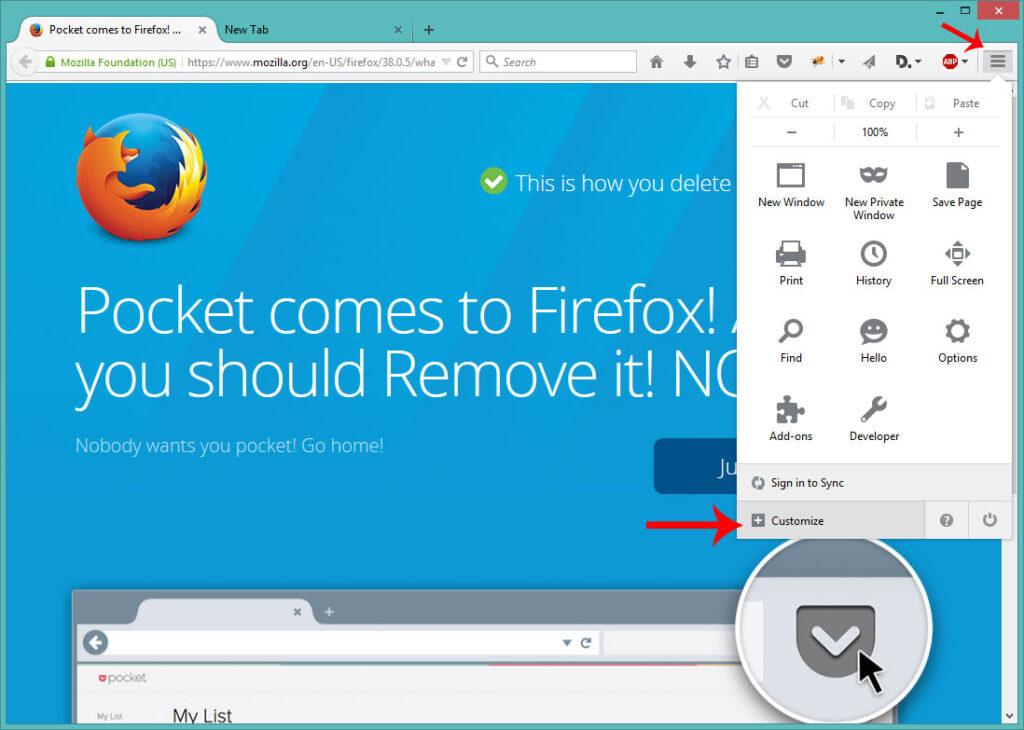
2. Drag pocket from toolbar to additional tools panel
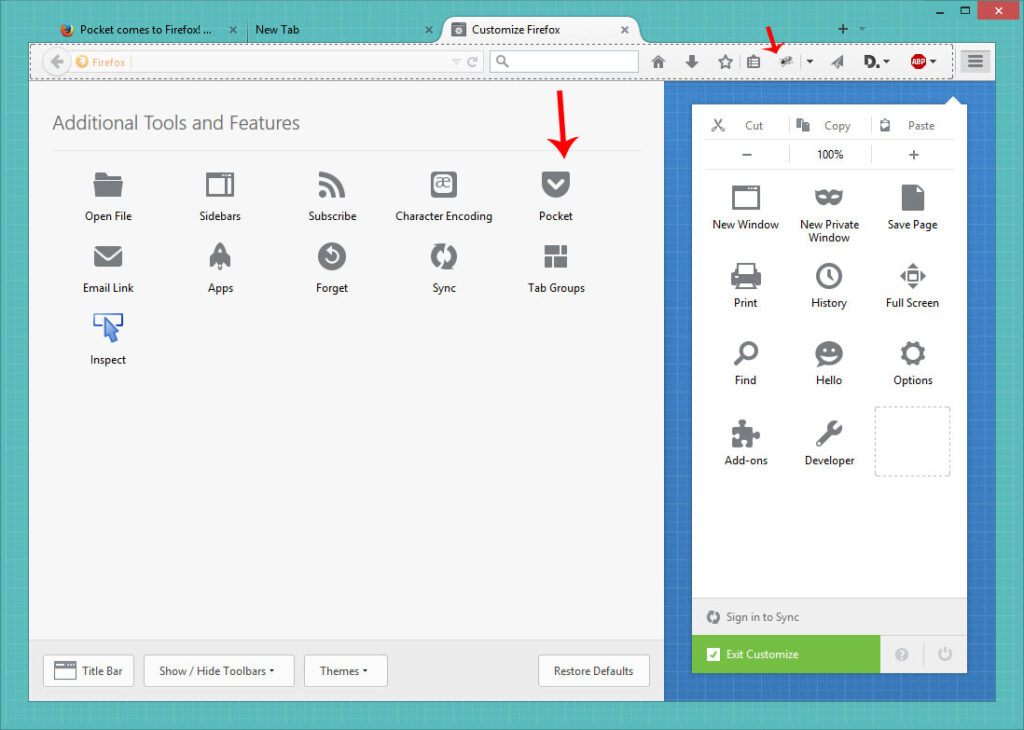
Disable it from configurations
By following the steps bellow you acknowledge that you might void your Firefox warranty and you assume full responsibility for your actions. Changing these advanced settings can be harmful to the stability, security, and performance of Firefox. You should only continue if you are sure of what you are doing.
3. Type about:config in browser
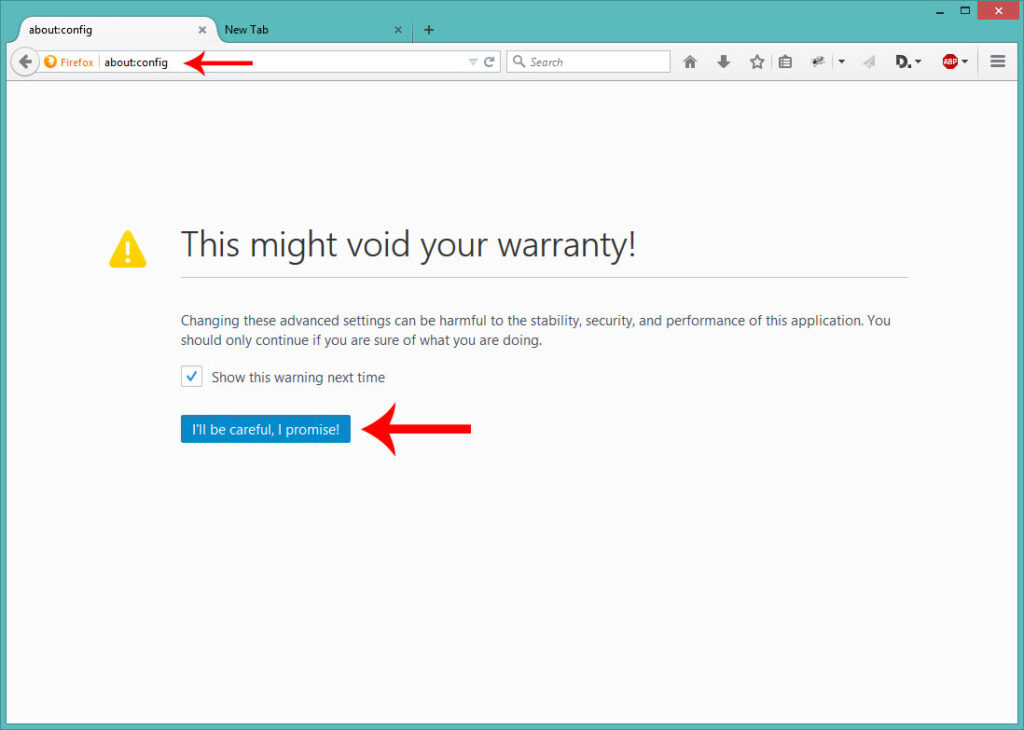
4. Search for “pocket” and turn all true values in list to false by clicking them
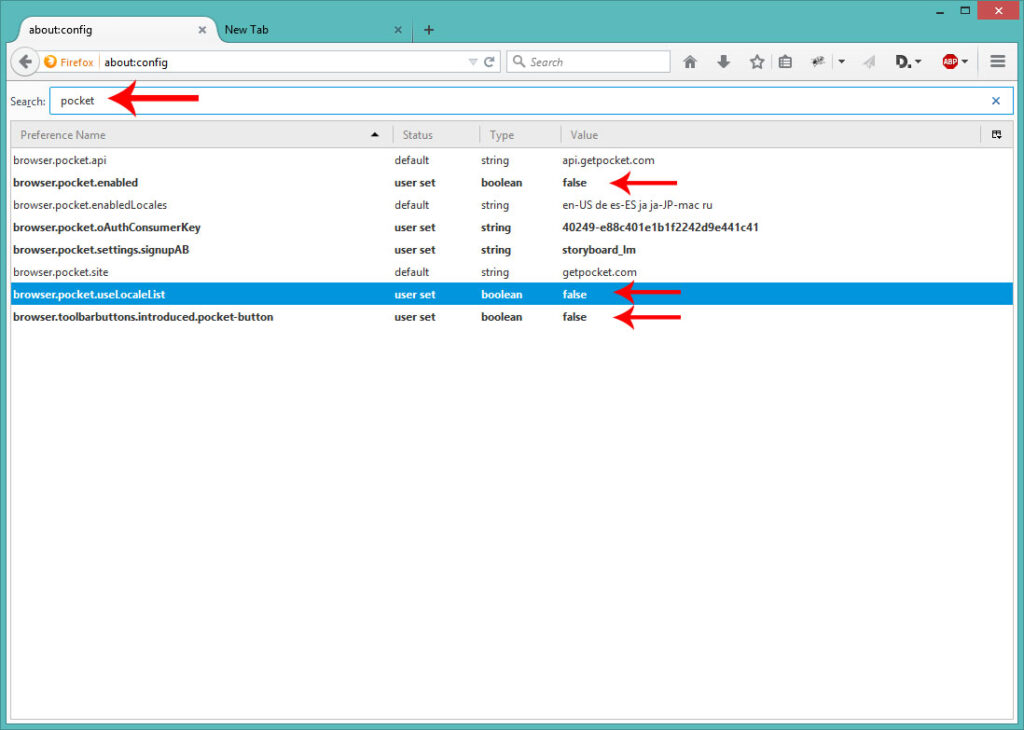
5. restart Firefox and you are done!
I hope this helped!