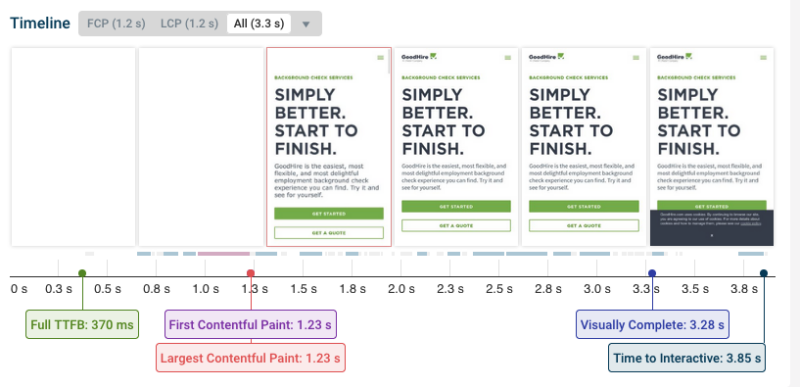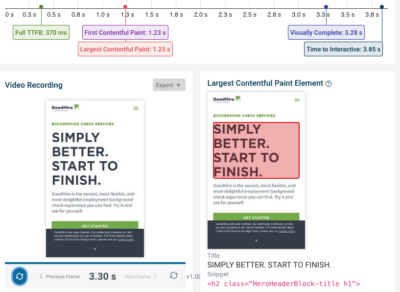Reducing First Contentful Paint (FCP) is crucial for improving webpage performance and providing a better user experience. FCP measures the time it takes for the first meaningful content to appear on the screen when a user visits your webpage. Here are several steps you can take to reduce FCP:
- Optimize Images and Media:
- Compress and resize images to reduce their file size while maintaining acceptable quality.
- Use modern image formats like WebP, which offer better compression than JPEG or PNG.
- Implement lazy loading for images and videos to load them only when they come into the viewport.
- Minimize HTTP Requests:
- Reduce the number of requests your webpage makes by combining CSS and JavaScript files.
- Eliminate unnecessary third-party scripts and assets that can increase loading time.
- Efficiently Load CSS and JavaScript:
- Load critical CSS inline to speed up the rendering of the initial page content.
- Defer non-essential JavaScript that doesn’t affect the initial page load.
- Utilize async and defer attributes for script tags to control how they are loaded and executed.
- Use a Content Delivery Network (CDN):
- Serve assets like images, scripts, and stylesheets from a CDN to reduce latency and speed up content delivery.
- Optimize Fonts:
- Minimize the number of fonts and font weights you use to reduce font file size.
- Use font-display: swap; in your CSS to ensure text is visible while web fonts are loading.
- Prioritize Critical Resources:
- Implement resource hints like preload and preconnect to tell the browser which assets to fetch first.
- Use the rel=”stylesheet” attribute to load critical CSS early in the page.
- Enable Browser Caching:
- Set appropriate cache headers to allow the browser to cache assets for subsequent visits, reducing load times for returning users.
- Reduce Server Response Time:
- Optimize server-side code and database queries to minimize the time it takes for the server to respond to requests.
- Progressive Rendering:
- Structure your HTML in a way that allows for progressive rendering, prioritizing the display of essential content first.
- Mobile Optimization:
- Ensure your webpage is responsive and optimized for mobile devices, as mobile users may have slower connections.
- Eliminate Render-Blocking Resources:
- Identify and remove or defer render-blocking resources that prevent the page from rendering quickly.
- Use Performance Monitoring Tools:
- Regularly use tools like Google PageSpeed Insights, Lighthouse, and WebPageTest to identify performance issues and monitor improvements.
- Content Delivery:
- Consider using a content delivery network (CDN) to serve your content from servers geographically closer to your users, reducing latency.
Remember that web performance optimization is an ongoing process. Regularly monitor your website’s performance and make adjustments as needed to maintain or improve FCP and overall user experience.